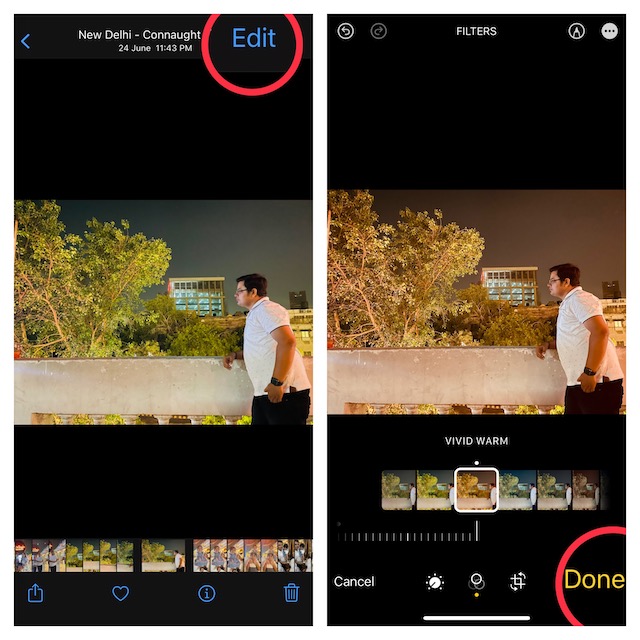Copy and Paste Edits in Photos App on iPhone and iPad
Before going through the quick steps, it would be better to find out how batch photo editing functions and whether or not your device can get this handy feature.
So, How Does the Batch Photo Editing Work in iOS 16 and iPadOS 16?
To let you edit a number of photos with utmost ease, Apple allows you to paste edits. Well, you need to first edit any image using all the preferred editing tools. Once that’s done, you can copy the edits and apply them to all the selected photos. Perfect for times when you have to adorn a bunch of images in one go. If you are wondering whether or not your iPhone model supports this notable photo editing feature, let me tell you that it is compatible with all the iOS 16 and iPadOS 16 supported devices unlike the newly-introduced Continuity Camera Webcam, the depth effect wallpaper, and Live Text in Videos.
Batch Photo Edit on iOS 16 and iPadOS 16
- On your iPhone or iPad, launch the Photos app.
- Now, open one of the images that you would like to edit.
- Next, tap on Edit at the top-right corner of the screen.
- Here, you will have access to all the essential editing tools like filters, cropping, and more. Now, make the most of all the tools to make your photo look better.
- After you have edited your image, make sure to tap on Done at the bottom right corner of the screen.
- Next up, tap on the triple-dot icon at the top-right corner of the screen and choose Copy Edits in the menu.
- Tap on the back button at the top-left corner of the screen.
- Now, tap on Select at the upper-right corner of the screen and then select all the images that you would like to edit.
- Tap on the triple-dot icon at the bottom-right corner of the screen and choose Paste Edits in the menu and you are done. That’s all there is to it! The edits will be instantly applied to all the selected images. Read more: How to Lock Photos with Face ID or Touch ID on iPhone in iOS 16
Final Thoughts…
Whether you are a shutterbug or a social media buff, you would indeed appreciate the Apple Photos’ batch photo editing feature. What I have loved about this feature is how easy it is to use. In short, it is as straightforward as copying and pasting. Moreover, it applies your edits to a number of images without any sluggishness which makes it a go-to photo editing tool like the background removal tool which has also arrived in iOS 16. Another good thing about it is the compatibility that takes even older devices like iPhone 8 onboard. That said, what do you have to say about this all-new feature? It would be great to have your thoughts in the comments below.