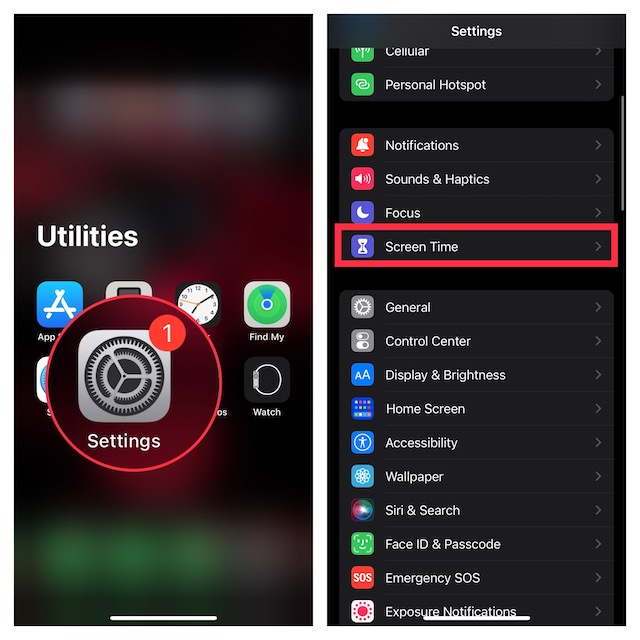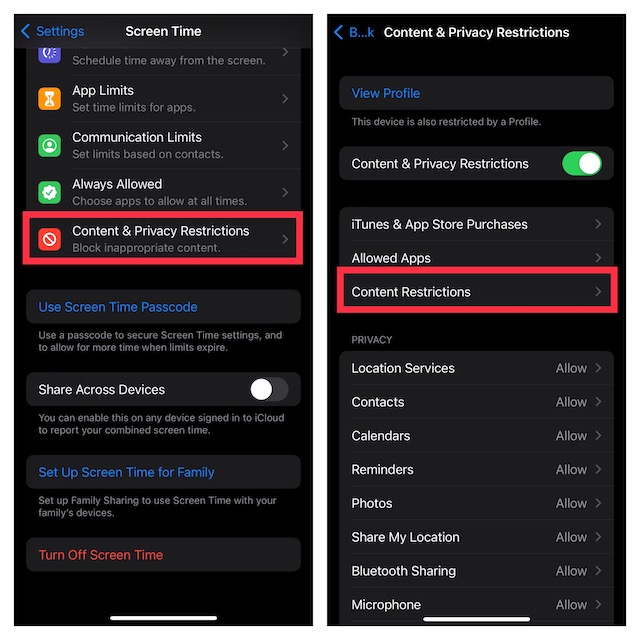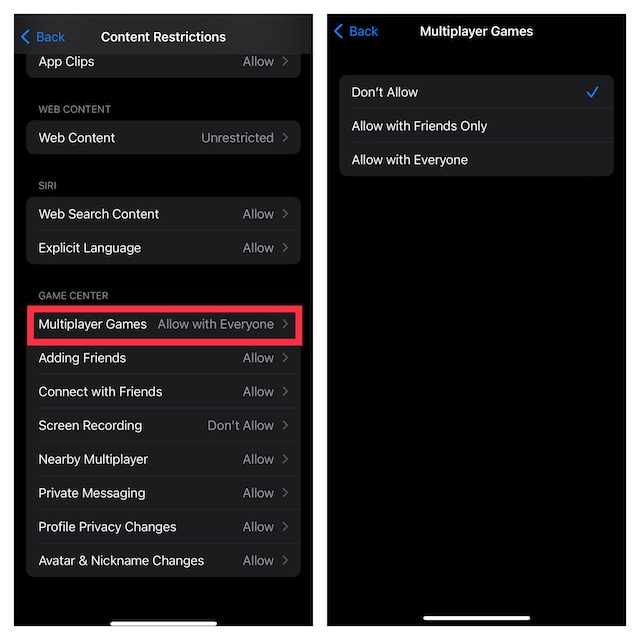Allow or Disallow Multiplayer Games on iPhone and iPad
To get going, let’s understand how restricting multiplayer games on iOS works!
So, How Do You Stop Your Kid from Taking Part in Multiplayer Games on iPhone and iPad?
Wondering how to prevent your child from taking part in multiplayer games? Well, thanks to Screen Time, it’s much easier to disallow multiplayer games than many folks think. Aside from letting you disable multiplayer games, this parental control feature can also let you disable the camera on iPhone lock screen, stop Siri from using bad language, and even hide apps. That’s not all, iOS also offers a neat way to force your child to ask for your permission to install any apps and games. Hence, if you don’t want your little champ to have their way all the time, you have plenty of handy parental control tools at your disposal to put the needed restriction.
Restrict Multiplayer Games on iPhone and iPad
- First off, open the Settings app on your iPhone or iPad.
- Now, choose Screen Time.
- Next, select Content & Privacy Restrictions.
- Next up, make sure that the toggle next to Content & Privacy Restrictions is turned on.
- Up next, tap on Content Restrictions.
- Now, tap on Multiplayer.
- After that, you have three options to choose from:
Don’t Allow: Completely disallow multiplayer games Allow with Friends Only: Allow your child to play multiplayer games with friends only. Allow with Everyone: Let your child play multiplayer games with everyone without any restrictions whatsoever.
Choose Don’t Allow to put a blanket ban on multiplayer games. That’s all there is to it! From now onwards, multiplayer gameplay will be blocked. Hence, you can rest assured that your kid won’t be able to play hardcore games that require multiple players.
Wrapping Up…
First introduced in iOS 12, Screen Time has long been a robust parental control feature. With the addition of a plethora of tools, it has become a go-to asset for parents who want to keep an eye on their kids and also stop them from overusing the device. That said, what’s your take on Screen Time, and what are the new features you would like to see in it in the near future? It would be great to have your invaluable thoughts in the comments section below. Read more: How to Convert Voice Memos into Custom Ringtones on iPhone in iOS 16