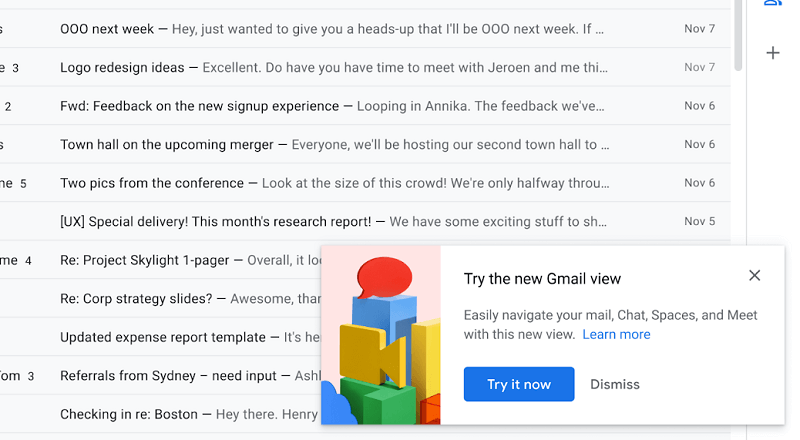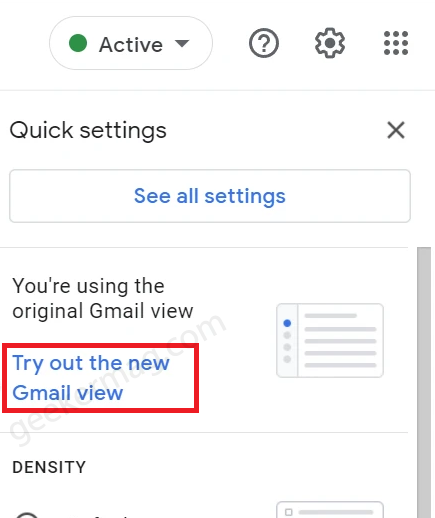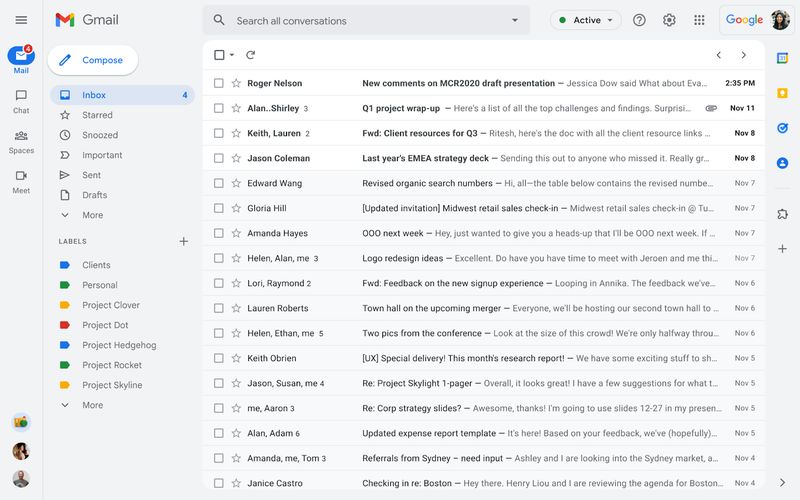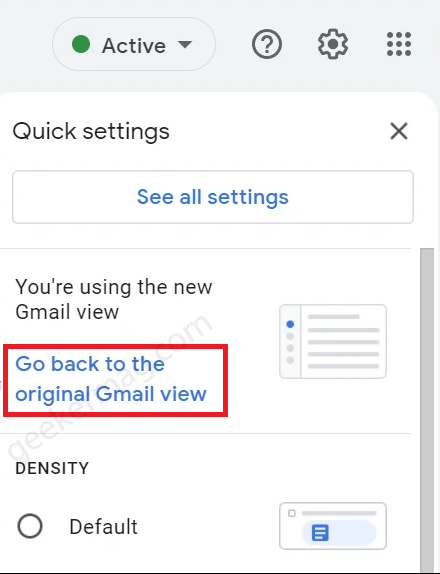The present design of Gmail already has meet, spaces and chat feature but it seems like Google is planning to integrate all these things with a new design. The only different between the new Gmail 2022 and the current Gmail UI is that all apps are now moved to single tab available on the left sidebar. Similar to design of Gmail app for Android or iOS.
Google call it “New integrated Gmail layout” and its purpose is to offer users Integrated Gmail view so that it become easier for users to switch between vital apps like Chat, Meet and Gmail quickly and easily.
Google has already begun gradual rollout of the Gmail New UI which means not all users will get it at the same time. According to announcement, the rollout will be completed by the end of Q2 2022.
How to Enable New Gmail 2022 UI
If you got an update, you will be able to see a notification from Google giving you option to try it. To enable the Gmail UI, click the ‘Try it now’ option. Instantly, the page will reload and you will see a new Gmail look. If you have missed the notification or unwillingly clicked the Dismiss option, still you can get access to Gmail new UI. For that, click on the Gear icon available on the upper right corner to launch Quick Settings menu. Here, you will find a new option that reads “Try out the new Gmail View“, click on it to switch to the new Gmail look. Instantly, the page will refresh and this time, open Gmail with New UI. Check out above screenshot to find how Gmail 2022 UI looks like.
How to Disable New Gmail 2022 UI
In case, you don’t like the new Gmail UI or you find it difficult to use then you can easily switch to the old UI. Here’s how you can do that: In the Gmail, click on the Gear icon to launch Quick settings menu. Here, click on the “Go back to original Gmail view” to go back to the classic Gmail UI. We would like to tell you that, those users who have enabled New Gmail 2022 UI will have option to revert back to classic Gmail UI until is rollout is completed to all users which is likely to happen by the end of Q2. After that, This will become the standard experience for Gmail, with no option to revert back. What is your opinion about New Gmail 2022 user interface? Did you like it? What you liked about it? Let us know in the comments.