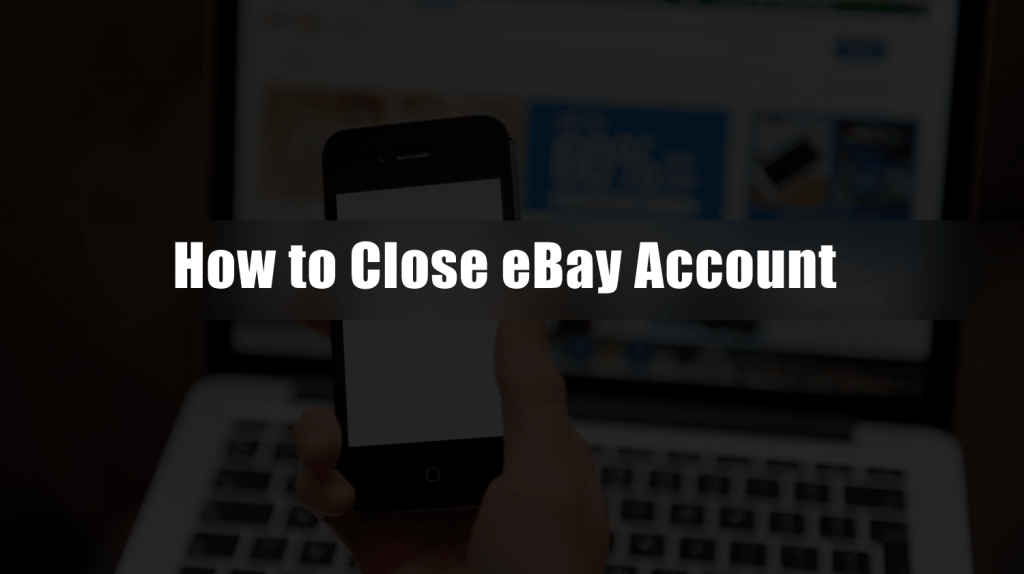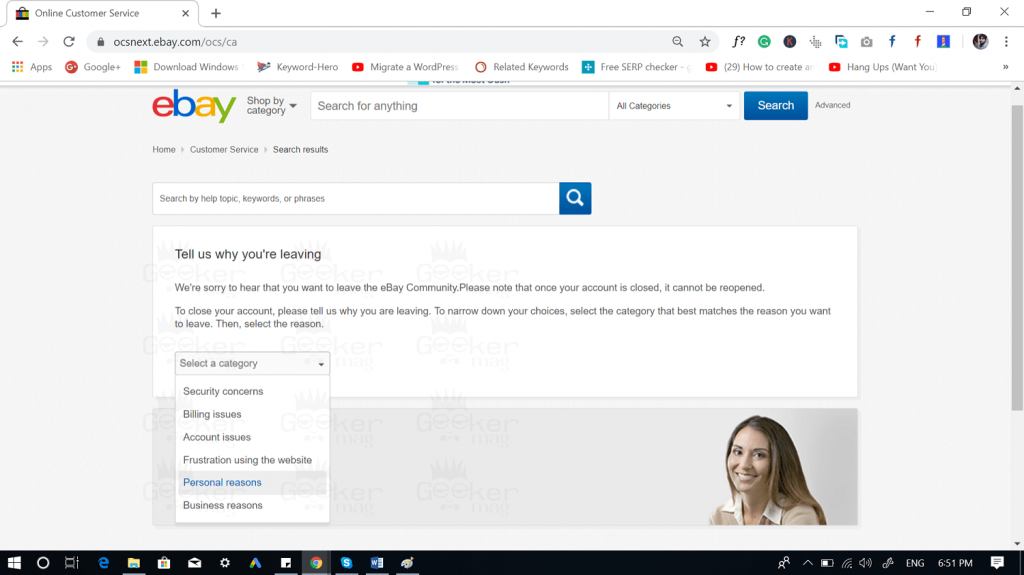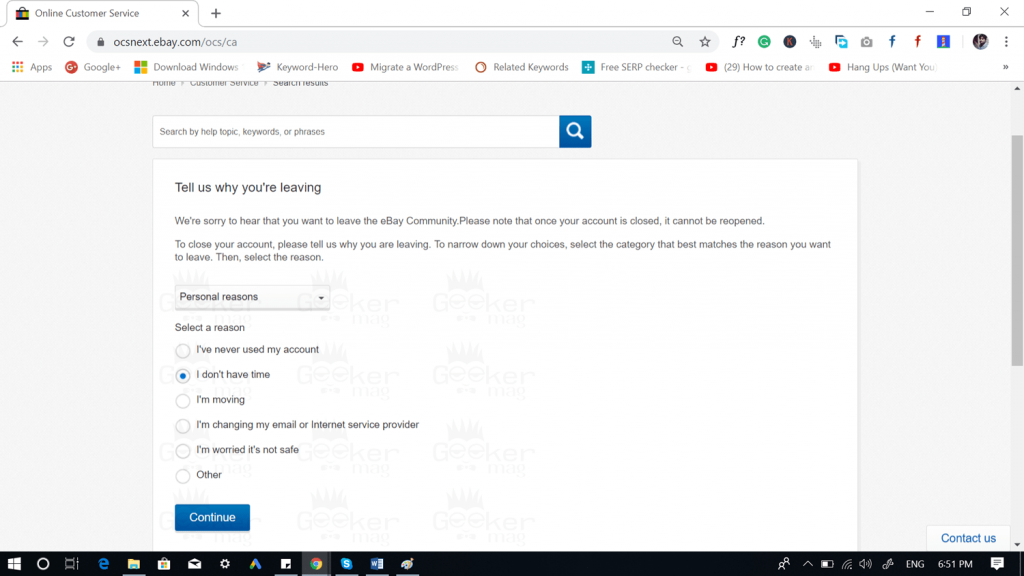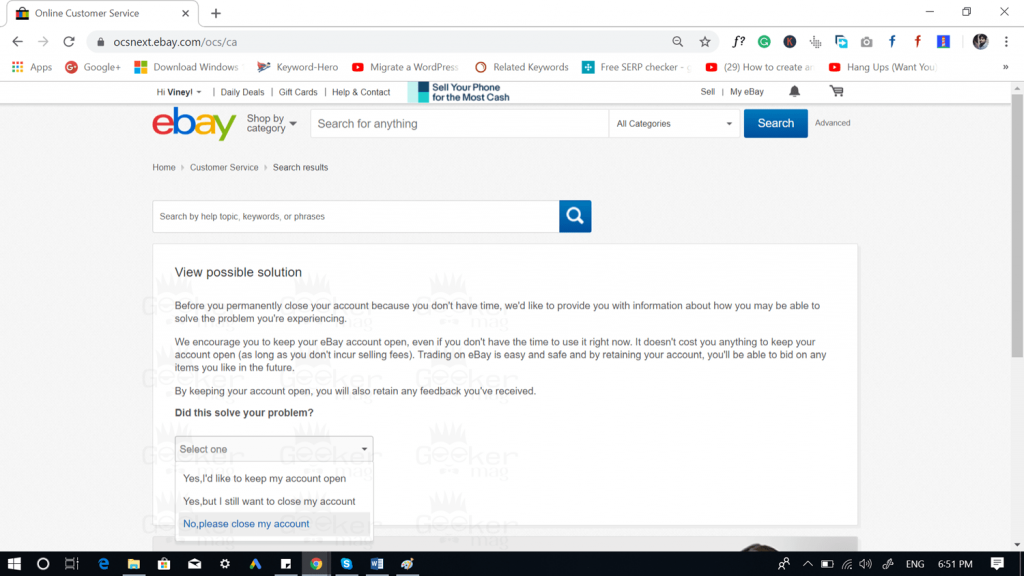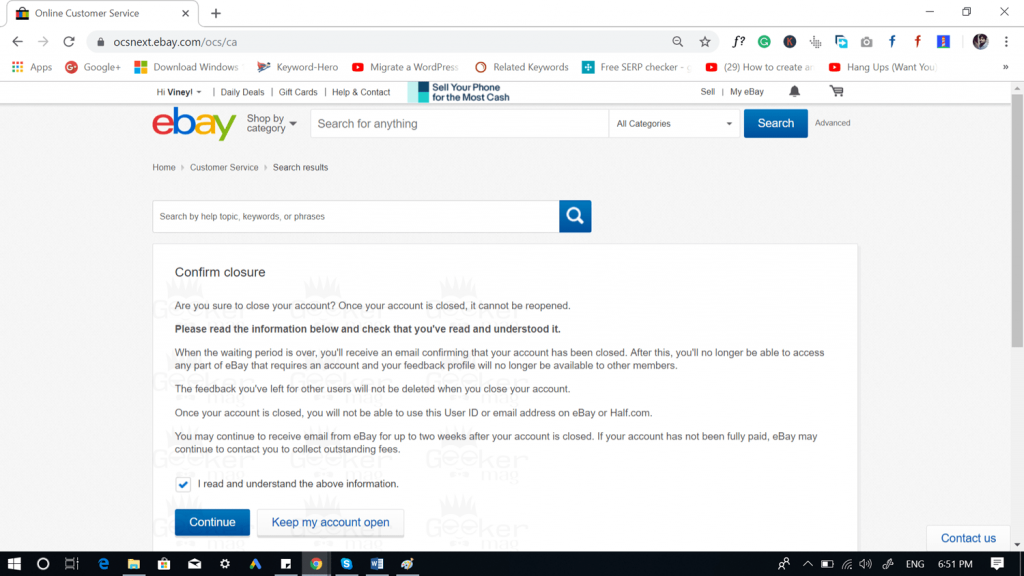Bored of using eBay? Or you’re burned by the company’s annoying security issues? Or you failed to win not even a single auction and due to this reason become frustrated that you want to delete eBay account. Whatever is the reason for closing your eBay account, the good thing is, that it is possible to close the account, but the company has cleverly hidden the same option to prevent users from ditching the site permanently.
How to Close Ebay Account
If you’re desperate to delete your eBay account, then in upcoming lines you will find exact steps on how to do that, but first Things to Keep in Mind before closing your eBay account
Your history and feedback will be lost. Account balance should be zero, and all the must be paid. There shouldn’t be any open bids out. Your eBay’s account must meet the seller performance standards, otherwise, its impossible to close the account.
Here’s what you need to do:
- Launch your default web browser and visit this page, If required login.
- This will take you to ‘eBay’s Tell us why you’re leaving‘ the page. Here, you need to click on the dropdown and select the suitable category. The categories include:
Security concerns Billing issue Account issues Frustration using the website Personal reason Business reason
Better go with Personal reason or Security concerns category if you want to close your eBay account anyhow and then click on the Continue button. 3. Next, you will see more suggestion based on what category you have selected. Select the option that fits according to the situation and then click on the Continue button.
Here on this page, head over to ‘Did this solve your problem?‘ Click on the drop and select the option ‘No, please close my account‘ and again click on the Continue button.
On the Confirm Closure page, you need to read all the information available on the page and then check the box for ‘I read and understand the above information.‘ and then click on Continue button.
Next page, you will see the message which reads “Account will be closed” accompanied by additional information.
The message explains that we have started the process to close your eBay account. It will take 30 days to complete the process. You will get the notification about your eBay account deletion status via registered email id. You can check your email for more information. In those 30 or 60 days if you regret deleting your eBay account, then you can contact eBay customer care to recover your account. Since you’re leaving eBay, you might want to try other sites like eBay. Following are the eBay alternatives worth trying:
Ben’s Bargains DealNews DealsPlus Slickdeals
Find this blog post on how to close eBay account useful? If you need further assistance, let me know in the comment.