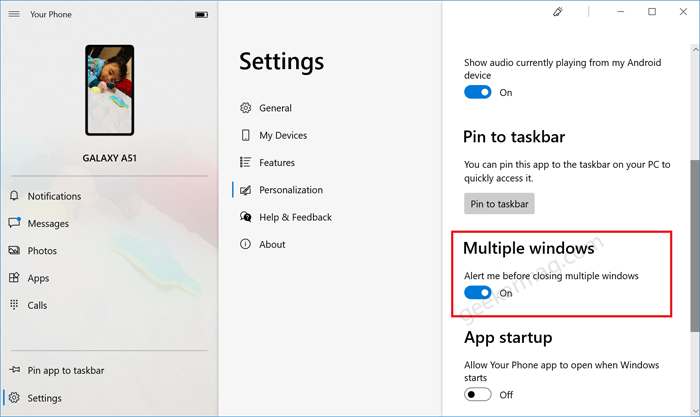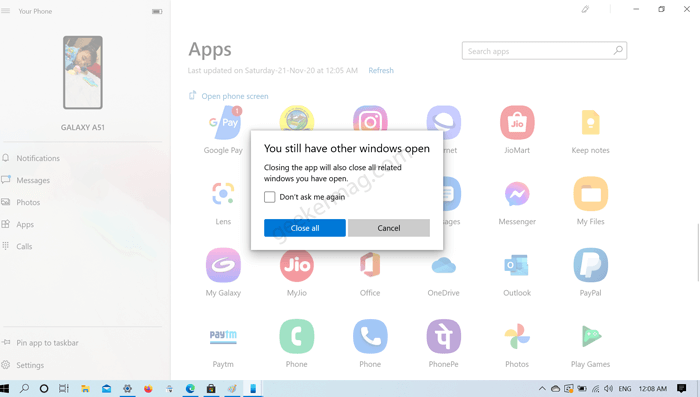Microsoft dev team is heavily working on Your Phone app and regularly adding features to help users to take most of the app. Recently, they added the ability in the app that allows users to run multiple Android apps at the same time. Starting with Your Phone app v1.20111.105.0, there’s a new option called Multiple Windows is added. The option when turned on will alert users before closing multiple windows. You might be wondering why we need this feature, right? Suppose you’re running multiple windows within Your Phone app; For example Multiple Android app windows and Your Phone app windows. Now, if you close Your Phone app window, it will automatically close all the windows within your phone app. If Multiple Windows option is turned on and if you close Your Phone app Windows, you will see a dialog box with message: With this warning, users can check all related Windows before closing the Your Phone app. You can turn off this warning by checking the box “Don’t ask me again.“ With default settings, the Multiple Windows option is enabled in Your Phone app. Still, you can disable and enable it by going to Settings > Personalizations >Turn on Multiple Window.